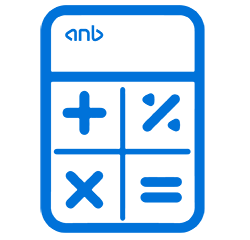E-Channels - anb
- Avoid using public devices or wireless networks in public places e.g. coffee shops and airport lounges.
- Immediately report to the bank in case of any security breach attempts, or a transaction you did not perform, or if you received phishing emails.
- Ensure accessing the bank’s official homepage www.anb.com.sa directly without any external search engines.
- Do not change your PC settings, this can damage or disable your anti viruses and firewalls.
- Be careful of phishing and fake websites.
- Avoid sending your banking information through the social media networks since it can be hacked easily.
- Safeguard your mobile using a screen passcode and keep your passwords safe and away from others.
- Do not use a unified password for all applications and programs.
- The bank never asks you to declare your passwords either by phone calls or emails.
- Do not use the same password more than once within a six months period.
- Use a solid password which is easy to remember and hard to guess.
- Do not open any URL’s unless you have verified its source.
- Choose a strong password that contains numeric and alphabetic characters.
- Protect your PC by installing an antivirus software and keep it up to date. In addition, always install your operation system security batches.
- It is preferable to use one particular device for accessing your bank accounts and conducting banking transactions, and do not install any untrusted applications on that particular PC