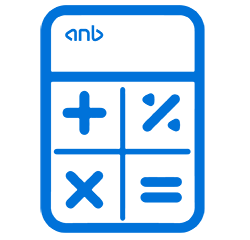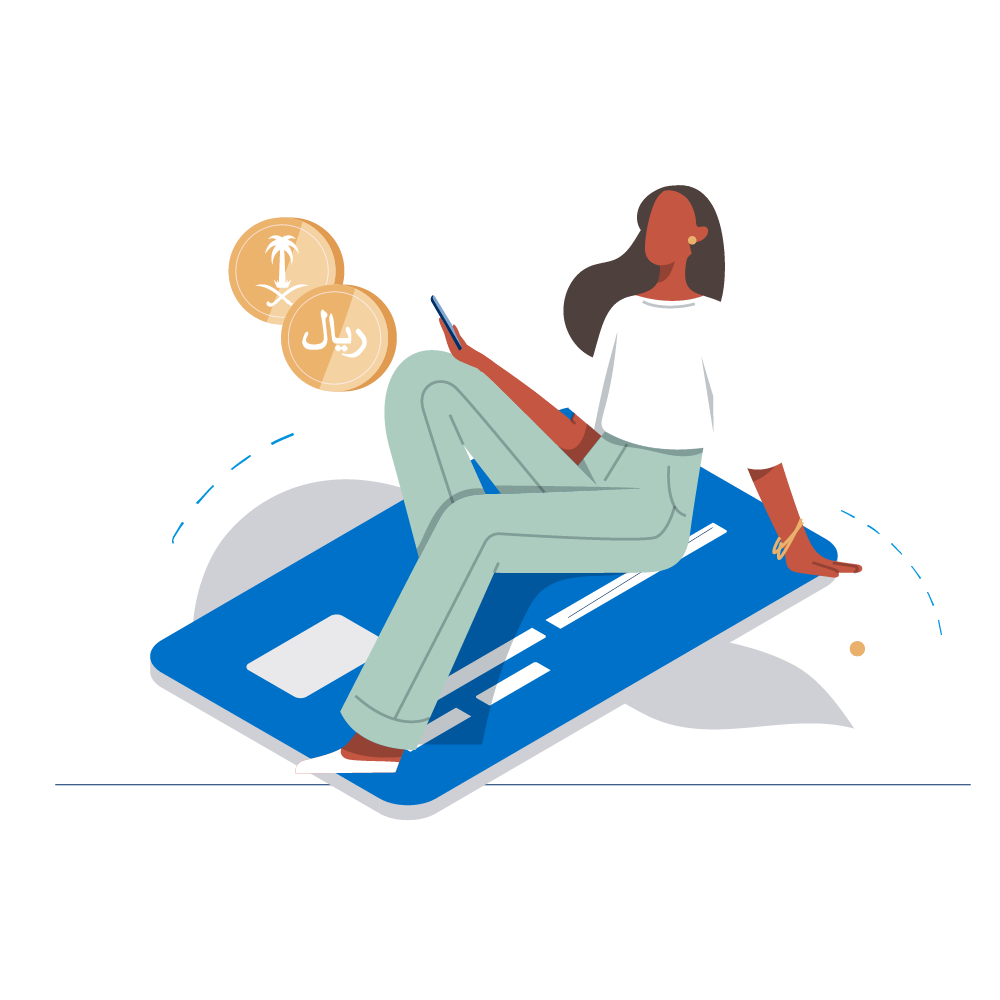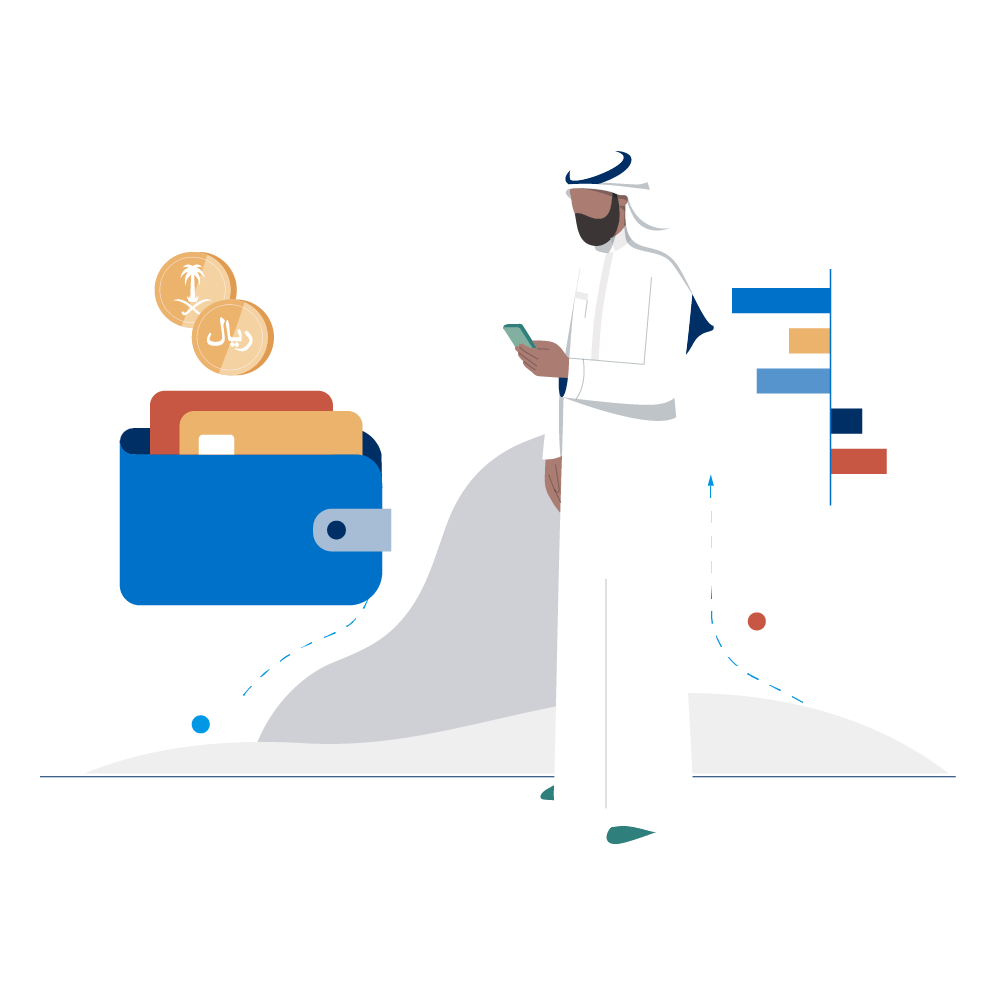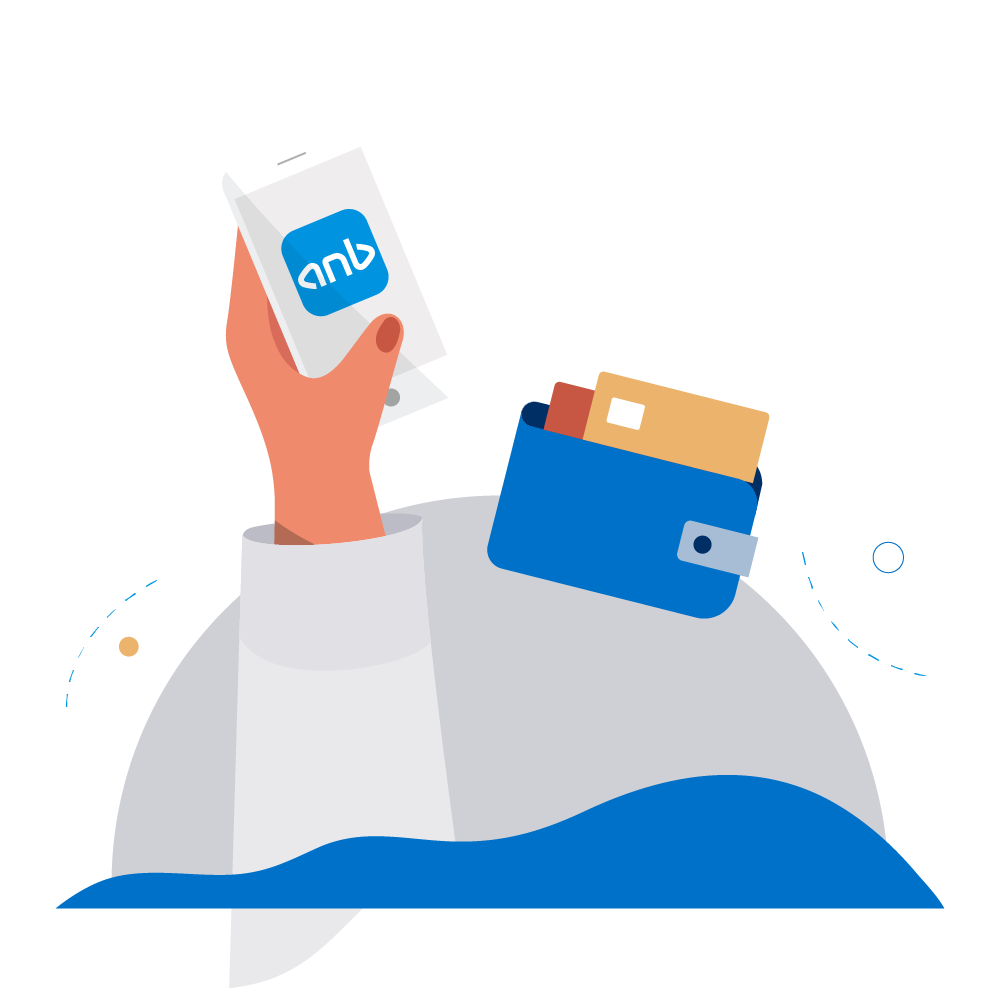anb Bank Accounts | Savings, Current, and Deposit Accounts - anb

Instant transfer, no hassle
Transfer your money from your credit card to your account

Update your account online at your convenience without visiting the branch

Open your account in SAR or any International currency

Benefit from a selection of exclusive discounts

Collect & redeem rewards

24/7 payment services via the anb app, or through E-channels and our branches.

Transfer locally or internationally via TeleMoney, Sarie, or Swift services.

Open a current account at any time via anb channels or bank branches.

Apply & Issue your digital card effortlessly through anb Mobile.

Apple Pay, Mada Pay, in-store or online

Earn points for online and in-store purchases and exchange them for cash back or vouchers.
Go to anb’s official page
Click on the anb Net link
Click on Register
Insert the required information (account number, ID number, ATM card number, ATM card password)
Complete the required steps to confirm your registration
Get it via:
anb Net, anb app, or anb phone
ATM
Bank branches
Account statement
You can get the card from any anb branch or via digital branches.
To activate the card, simply insert it into a point of sale or an ATM.
You can change it through the ATM or thought anb mobile app.
You can change it through the anb phone or the anb Mobile.
Call anb at 800-124-4040 to report your lost or stolen card.