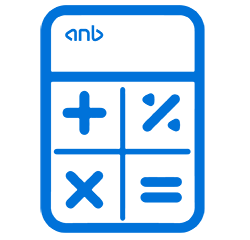anb Net - anb
anb net is a unique, innovative, and easy-to-access banking channel that enables you to finalize your transactions at any time from anywhere in the world.
- View all your banking accounts and transactions.
- Open a new account.
- Report a lost ATM card.
- View credit card details, unbilled transactions, and statements and make credit card payments.
- Activate your credit card and update your PIN.
- Make cash advanced to a currents account
-
View details about your personal finances, such as installments paid and remaining payments.
- Pay all utility bills, phone bills, travel tickets, government payments, receipt bills, and others
- Find your mobile phone (STC, Mobily, Zain, Virgin)
- Transfer funds to any other anb accounts as well as local and international banks.
- Transfer funds to charities.
- Transfer Money instantly using an alternate ID or IBAN number.
- Choose the alternate ID and enter the maximum limit for instant transfer
-
International Transfer to most countries
-
Register for Absher service (Ministry of Interior).
- Account number
- National ID/Iqama number
- Debit card number
- Debit card pin number
- Ensure that your current account and ATM card are activated.
- The ATM card and ATM PIN should be associated to the account number you are providing for registration.
- Your internet browser is updated.
- Do not disclose your "anb net" password to anyone whether relative, friend or even bank employee.
- Do not write down your password, memorize it and in case it has been exposed, change it immediately through "anb net"
- Ensure that you are connected to anb official website www.anb.com.sa
- Avoid using public computers to login to your "anb net".
- Do not respond to suspicious emails asking you for personal information such as National Identification number, ATM card number, ATM PIN or any passwords. We also assure you that anb will never send you an email asking you to reply back with personal information.
- Make sure you have up-to-date Antivirus and Antispyware software installed and enabled on your PC all the time.
- For security reasons, when exiting the "anb net" please make sure you click on the "log out" button not just closing your browser window screen. You can report any security incident by calling "anb phone banking" at 8001244040
In order to improve security and safeguard your financial information we have added an image validation process at login. From now on, once you login to anb net you will be required to set an image of your choice and assign a caption for it that you can remember easily. Later on, every time you login we will present you with the image that you had selected and you will be required to insert the caption that you had set for that image.
The purpose of this process is to protect you from phishing attacks and ensure that you are aware that you are logging in to the authentic anb net portal.
If you do not see the image that you have set for your anb net, do not proceed any further and do the following;
- Check if the browser URL shows https://onlinebanking.anb.com.sa as the initial part of the URL
- Contact the bank immediately at 8001244040 and inform them.
You can configure your beneficiaries having anb account, local bank account and international bank account online using anb net. Once configured, you need to call anb phone banking or use anb Thawtheeq to activate the beneficiaries. TeleMoney beneficiaries have to be set up at the TeleMoney centers.
anb phone banking 8001244040 or +966112127555 (from outside the Kingdom) to activate beneficiary.
- anb net offers the capability and convenience to perform most of your banking needs around the clock from the comfort of your office or home. It enables you to keep track of your finances and execute all of your banking transactions securely and comfortably.
- anb net just got better ! the latest version offers an improved user experience, better security through image validation, ability to open additional accounts, ability to activate credit card and set PIN, alerts you for due bill, pending traffic violations, inbox messages and new announcements.
Transactions limits for anb net & anb moblie
| Types | Private | Platinum | Gold | Silver | Classic | U |
| My ANB Accounts transfer | 20,000,000 | 20,000,000 | 1,000,000 | 500,000 | 300,000 | 100,000 |
| Other ANB Accounts transfer | 2,000,000 | 1,000,000 | 300,000 | 250,000 | 150,000 | 50,000 |
| Local Banks transfer | 2,000,000 | 1,000,000 | 300,000 | 250,000 | 150,000 | 50,000 |
| International Banks transfer | 100,000 | 100,000 | 75,000 | 50,000 | 50,000 | 50,000 |
| Investment House transfer | 20,000,000 | 20,000,000 | 1,000,000 | 300,000 | 250,000 | 75,000 |
| TeleMoney transfer | 30,000 | 30,000 | 30,000 | 30,000 | 30,000 | 30,000 |
| Bill Payments (Post-paid Only) | 375,000 | 365,000 | 110,000 | 105,000 | 53,000 | 21,500 |
| Government Services (MOI) | 100,000 | 75,000 | 50,000 | 50,000 | 25,000 | 10,000 |
| Credit Card Payment | 1,000,000 | 1,000,000 | 200,000 | 100,000 | 50,000 | 10,000 |
* Platinum segment also includes all anb staff, all transaction limits are in Saudi Riyals