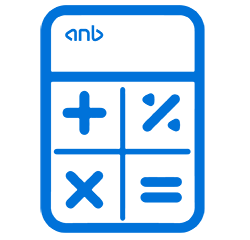TM Digital Wallet Steps - anb
First page:
1. Log in to the Telemoney application
2. Choose Tele Money
3. Add a beneficiary
4. Follow the steps below
• Country: choose country
• Currency: choose currency
• Service type: choose service type
• Bank name: choose required bank
• The rest of the page data will appear automatically
" Click Next to go to the second page"
Second page:
- Full name: The name of the wallet owner
- Arabic name: The name of the wallet owner in Arabic
- Account number: Mobile number (wallet) without the country code
- Relationship: The relationship of the transferor and the beneficiary
- Nationality of the beneficiary
- Short name
- The beneficiary’s mobile number
- Approval of the declaration
"Click Next to go to the second page"
Third page:
review all the data and click Confirm
The verification code sent to the customer's mobile is entered
The beneficiary has been added successfully!