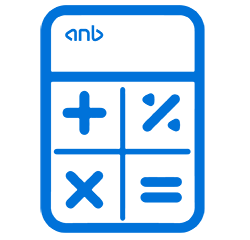Apple Pay - anb
anb cardholders can add all their Mada cards and credit cards to the Wallet and use their Apple devices (iPhone, Apple Watch, iPad and Mac) to pay easier, safer and faster in stores or online.
- Simple steps to add your anb cards to Apple Pay and use the service to pay in millions of stores locally and around the world.
- Purchases cannot be done without opening Apple device with Face ID or Touch ID or entering your passcode.
- Protection of bank card details (e.g. number, name and expiry date) which are never stored on the iPhone or Apple Watch used to pay.
- Card details are not shared with the merchant when paying with Apple Pay, thanks to the encryption platform, which assigns a separate code to each device and a unique reference number for the purchase transaction.
- High privacy for cardholder, because Apple Pay doesn’t keep transaction information that can be linked back to cardholder.
- Open the Wallet app on your iPhone.
- Tap the "+" sign in the upper-right corner
- Use your iPhone camera to scan bank card information
- Enter CVV on the back of your card
- Accept the terms and conditions
- Verify your card by entering the code sent to you from card issuer by text and choose next
- Your bank card is ready to be used with Apple Pay on your iPhone now
- Open the Apple Watch app on your iPhone
- Tap “Wallet & Apple Pay” and select “Add Credit or Debit Card.”
- Use your iPhone camera to scan bank card information

- Enter CVV on the back of your bank card

- Accept the terms and conditions
- Verify your card by entering the code sent to you from anb by text and choose next
- Your card is ready to be used with Apple Pay on your Apple Watch now
- anb cardholders can pay with Apple Pay in stores where NFC service is available. You will be able to use your card with Apple Pay wherever you see one of these logos on the store front:



- To use your card, which is uploaded to your iPhone, double-click the side button, and then glance at your iPhone to authenticate with Face ID, or enter your passcode.
- Hold the top of your iPhone within a few centimeters of the POS device until you see Done and a checkmark on the iPhone display, a communication will be initiated with card issuer to accept debiting the account.

- To use your card uploaded on your iPhone, rest your finger on Touch ID.
- Hold the top of your iPhone within a few centimeters of the POS device until you see Done and a checkmark on the iPhone display, a communication will be initiated with card issuer to accept debiting the account.

- To use your card on Apple Watch, double-click the side button and hold the display of your Apple Watch within a few centimeters of the POS device.
- Wait until you feel a gentle tap, a communication will be initiated with card issuer to accept debiting the account.

The Payment Wallet is a Mobile digital Application service, your use of the Payment Wallet is subject to these Terms of Service ("Terms").
If there is any conflict between the Arabic language version of the Terms and a version translated into another language, the Arabic version language text shall prevail.
Your use of Payment Wallet requires that you agree to the following terms. Please read them carefully.
Payment Wallet is a mobile app that allows you to transact using your issued virtual account number representing a debit, prepaid or credit card you register on the Mobile Wallet application (a "Virtual Account Number"). Virtual Account Numbers will be specified and differ based on whether the app is used within the Kingdom or internationally. Your bank cards will be digitally replicated on smart phone devices to enable you to do payment transactions.
Virtual Account Numbers, (collectively, "Payment Instrument") may be added to the Mobile Wallet in future where the range of uses can vary from participating merchants or transit locations, using an eligible mobile device (which may include an eligible NFC wearable’s device) and either the Mobile Wallet that resides on your mobile device .
(a) Basic Use Requirements. To use Payment Wallet Application at POS devices with contactless capability, E commerce and for Apple Pay, you will need an eligible debit/prepaid card or a credit/prepaid card issued by the Arab National Bank, a device that meets the Service's system and compatibility requirements, which may change from time to time; working Internet access (It’s not necessary required in some cases); and compatible software. Your ability to use Payment Wallet and its performance may be affected by these factors. Ensuring the requirements to start using the app are met is your responsibility as a user.
(c) Getting Started. You may set up Payment Wallet using the application on your mobile device, After you have provided the requested information and attempted to add a Payment Instrument, will check both whether if your Payment Instrument is currently supported and whether the card itself is eligible to be used with the application, when adding it you will be required to confirm your identity using the mobile number registered with this issuer for this card.
Once you have done so and successfully added the Payment Instrument, Payment Wallet will store Virtual Account Number(s) representing your payment card's actual card number. This Virtual Account Number will be used for all in-store payment and E-Commerce transactions using Payment Wallet. Where your card supports multiple schemes there will be one Virtual Account Number associated with each scheme. The appearance of this Virtual Account Number will vary in any printed receipts collected by the mobile owner based on the agreements and technical specifications of the service referred to earlier in this document.
(d) Usage. Your use of Payment Wallet Application with a given Payment Instrument is governed by these Terms as well the applicable terms and privacy policy from the issuer of your Payment Instrument. Nothing in these Terms modifies such issuer terms or privacy policy. In the event of any inconsistency between these Terms and your issuer's terms, these Terms will govern the relationship between you and Arab National Bank with respect to Payment Wallet , You acknowledge that Payment Wallet may receive information from your Payment Instrument's issuer to display richly formatted transaction details and your recent transaction history in the application .You agree not to use Payment Wallet for unlawful or fraudulent purposes, or otherwise in violation of applicable law and regulation. You agree not to directly or indirectly interfere with, disrupt, or otherwise misuse including any of its related servers, networks, or other infrastructure. You agree that you are completely responsible of the actions made using your mobile device of which Payment Wallet Application is downloaded to. Liability is extended as well to any misuse results in harming Arab National Bank or members, and partnering payment schemes. You agree that Payment Wallet is for your personal use, with your own credit or debit cards, once available into the wallet potentially. If you use Payment Wallet with an eligible corporate card, you agree that you are doing so with your employer's authorization and with the ability to bind your employer to these Terms. You agree that by using debit, prepaid or credit cards through Payment Wallet Application, Consumer Device Cardholder Verification Method (CDCVM) would replace your card PIN code for the sake of verifying your identity to do the payment transaction. CDCVMs would hence include the ones accepted by the Operating System such as but not limited to face recognition, finger prints, and patterns and so on. It is your absolute responsibility as a mobile owner to keep these credentials safe from unauthorized users to avoid fraudulent activities on your bank account. Neither Arab National Bank, nor its members, or affiliate are responsible of unauthorized payment scenarios made through Payment Wallet by parties other than the original account/ mobile owner.
A debit, prepaid or credit card may be removed or deactivated from Payment Wallet Application on a given device and/ or become unusable with the Service if: (1) you delete it from Payment Wallet Application ; (2) you remove it as a payment method from your issuing bank; (3) you erase your mobile device using Device Manager; (4) you delete Payment Wallet Application; (5) you do not use Payment Wallet on the device for 24 consecutive months; and/or (6) your Payment Instrument's issuer or payment network instructs ANB to remove the Payment Instrument from Payment Wallet ; (7) your identity document is expired (8) other function-preventing causes
You agree by using Payment Wallet for your purchases, anb reserves the right to amend these limits without prior declaration. Which enables you to store your Payment Instruments and transmit their information to merchants or transit providers, ANB will process transactions with such Payment Instruments, for disputes relating to payment transactions conducted using Payment Wallet, contact Arab National Bank or follow the appropriate merchant procedures adopted for claim submissions according to Saudi laws.
The Payment Wallet Privacy Policy describes how we treat personal information when you use the Application. Payment Wallet Application is offered to the anb cardholders and your use of it is subject to the Bank Privacy Policy.
Your use of Payment Wallet is governed by the anb Terms of Service, which describes in more detail the Services covered by this Privacy Notice. Capitalized terms are not defined in this Payment Wallet Privacy Notice shall have the meaning ascribed to them in the Payment Wallet Terms of Service.
In addition to the information listed in the anb Privacy Policy we may also collect the following:
· Registration information - When you sign up for Payment Wallet Application, you are creating an association between a Payment Wallet platform and your Bank Account. Depending on the application services you use, in addition to the information listed in your card Issuer Privacy Policy, you may be asked to provide the following information: Credit or Debit card number and card expiration date, Card Security code, address, phone number, government-issued identification number. In some cases, we may also ask you to send us additional information or to answer additional questions to help verify your information.
· Transaction information - When you use Payment Wallet to conduct a transaction, we may collect information about the transaction, including but not limited to: Date, time and amount of the transaction, the merchant's location and description, a description provided by the seller of the goods or services purchased, the names of the seller and buyer (or sender and recipient), the type of payment method used, your description of the reason for the transaction, and the offer associated with the transaction, if any.
We use the information you provide to us in order to provide you with Payment Wallet Application for customer service purposes, and to protect you from fraud, phishing or other misconduct. Such information may also be used to assist third parties in the provision of products or services that you request from them. We also use the information to review your activities to determine whether you continue to meet the terms of the service, to make decisions about your future Payment Wallet Application transactions, and for other legitimate business needs related to the transactions initiated by you.
Your registration information is stored in an association within your Payment Wallet and your registration of a payment method will be stored on bank servers. In addition, certain data elements may also be stored on your mobile device. We may retain the information you provide for extended periods of time for the purpose of complying with legal process and regulatory obligations.
We will only share your personal information in the following circumstances:
- As necessary to process your transaction and maintain your account.
- To complete your registration for a service provided by a third party.
- To inform a third party merchant, whose site or app you visit, whether you have a Payment Wallet account that can be used for making payment to that merchant.
- In case any governmental authorities request any information under Saudi court order.
For example, when you make a purchase or transaction, we make certain personal information about you available to the merchant you purchase from or transact with.
When you visit a participating merchant site or app, the merchant may check whether you have Payment Wallet with an eligible form of payment that can be used to pay the merchant, in order to reduce the likelihood that you will see unusable features on sites or apps.
Any information you provide directly to a third party merchant, website or application is not covered by this privacy notice. We are not responsible for the privacy or security practices of merchants or other third parties with whom you choose to share your personal information directly. We encourage you to review the privacy policies of any third party to whom you choose to share your personal information directly.
We will not share your personal information with anyone except as described in this privacy notice. As explained above, Payment Wallet is a product offered to eligible anb Cardholders.
The security of your Payment Wallet depends on you keeping your password(s), PINs, and other access information confidential. If you share your private information including the mobile device itself with a third party, he or she may have access to your bank account and your personal information. Unauthorized payment transactions could result.
It is your responsibility to control access to your mobile device and the Payment Wallet Application on your device, including keeping your password(s) and/or PIN confidential and not sharing it with anyone. It is also your responsibility to alert the bank if you believe that the security of the information in the Payment Wallet or your card details have been compromised. Keeping your bank card details safe is your responsibility to avoid transactions that are not authorized by you as the genuine cardholder. When you do a transaction you acknowledge that you are the authentic user of the mobile device that is being used and digitized card within the wallet.
- For more information, please refer to your bank terms and Privacy Policy of the Payment cards provisioned in Payment Wallet since these are not covered in these terms.
- For disputes relating to payment transactions conducted using Payment Wallet, contact the Arab National Bank and follow the appropriate merchant procedures adopted for claim submissions according to Saudi laws.